Start working with our enrollment team to find the best path forward.
Please send me information about the XR Foundations: Designer program when it becomes available.
Prepare your students for an exciting career by teaching them to create immersive Augmented Reality experiences!
XR Academy prepares students to understand the elements of immersive experience design and development. Students will be engaged with hands-on experience building an interactive Augmented Reality (AR) application using the industry leading 3D Engine Unity.
Students will create an interactive augmented reality face filter as a fun way to introduce them to a wide variety of Unity features. Upon conclusion of this course, students will present a video of their working AR application that can be added to their portfolio.
Prepare your students for a career in computer science, architecture, game design, and more!
![]()
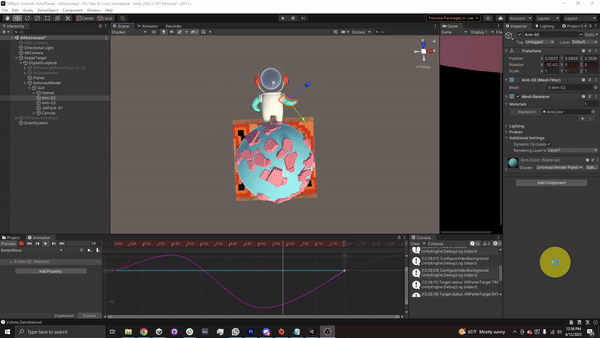
Hardware
Software/Apps
Websites
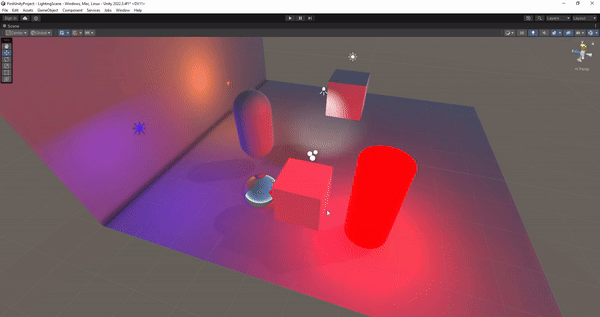
Unity is one of the industry leading 3D Engines used for video games, film, simulations, Virtual and Augmented Reality applications. Because of it’s years of being the most popular 3D engine it has extensive documentation and lots of online resources for developers and students starting to learn it. It also has a robust asset store full of models, animations, and scripts that can be used to add extra functionality into your projects.
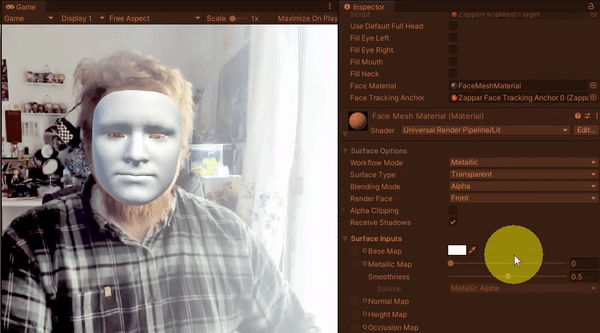
We take advantage of a free SDK made by ZappAR called the Universal AR SDK to implement Image and Face Tracking into our scenes. In our class, we can use the webcams on your student’s computers to let them make their own face filters, or let them design their own image target to hold in front of their cameras to track digital content.
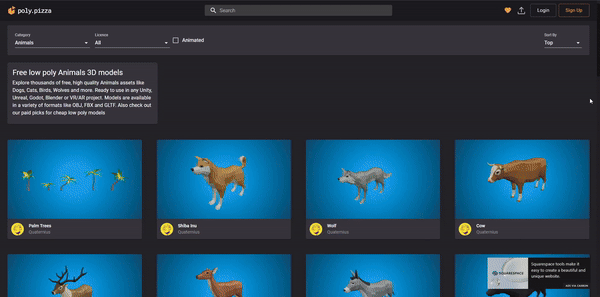
https://poly.pizza/ is an online repository of 3D models, primarily centered around low polygon counts. The processing capabilities of XR hardware is often limited, so taking advantage of lower resolution models is an important part of XR development. Some of these models even come with animations! We also use this opportunity to talk to students about crediting, licensing and attribution when using digital assets made by someone else.
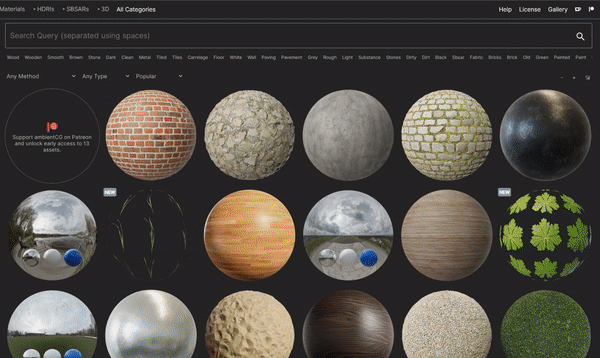
The internet is full of libraries containing free digital assets your students can use for their projects. One of these is https://ambientcg.com/ a library of texture packs. In addition to providing base color images, these texture packs also include several additional texture maps that will increase the realism of these materials when rendered in 3D engines like Unity, including normal maps, metallic maps, height maps, and more!